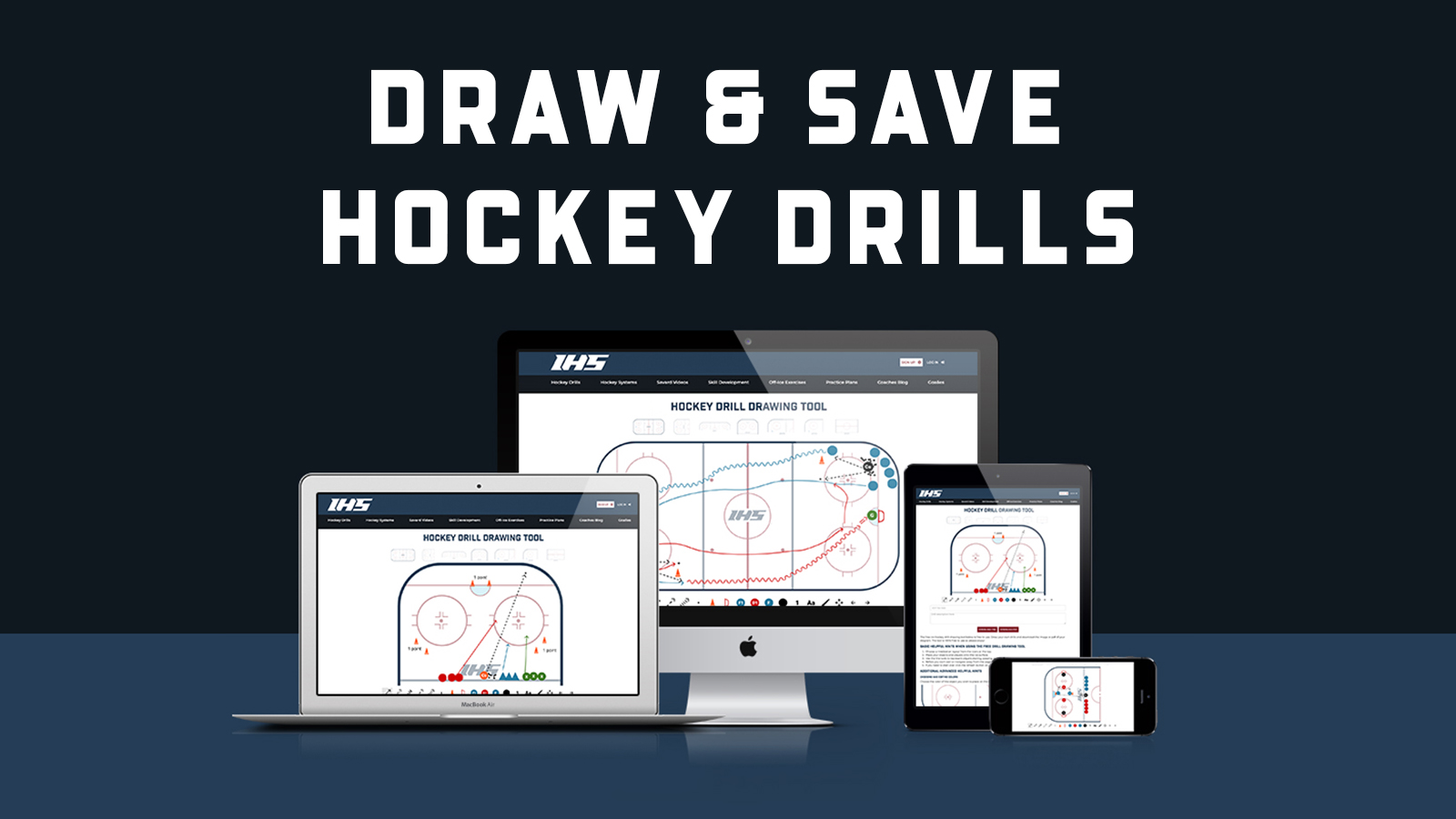
IHS is proud to announce our new Drill Drawing Tool!
The tool has been in relentless development for months and we are excited to share it with our members and the hockey community.
You may have seen that coaches can draw on it for free, which is true, but the real value of this tool comes for IHS Members. This post details how to get the most out of the drawing tool if you are an IHS Member.
Exclusive Drawing Features for IHS Members:
- Save unlimited drills in your IHS account and access it on any device, anywhere, anytime.
- Add detailed descriptions with coaching points.
- Go back and edit or add to your drill anytime.
- Add your drill to a practice plan.
- Print your drill.
- Add a video to your drill:
- Add a video from your cell phone or any video camera.
- Or add a video from a YouTube, Vimeo or Instagram (all you need is a link).
- Share your drill with your team (in team access or a public practice plan).
If you would like to learn more about our drawing software, please watch the demo video below:
3 Tips to get the MOST out of the Drawing Software:
- Add Colors: Use our paintbrush tool to colorize players, lines and more.
- Add Videos: You can upload a video from your cell phone (or any camera), or add a video from a link from YouTube, Vimeo or Instagram.
- Add Your Drawing To A Practice Plan: Learn how you can create practice plans here.
If you are an IHS Member, make sure you are logged into your account, then click "Draw Drills" on the header tab, or click the "Create" tab --> then "Drills" to get started! If you do not have an IHS account but you would like to draw and use our drawing software for free, click here to draw drills.
Please contact us with any feedback or suggestions.


Is it possible to globally reduce the scale on all the drawing tools in this software? I always find the lines to be too chunky/thick when trying to draw up some more complicated drills. A thinner/smaller scale on the various lines would make the end result look a lot cleaner and easy to read/interpret. Thanks!