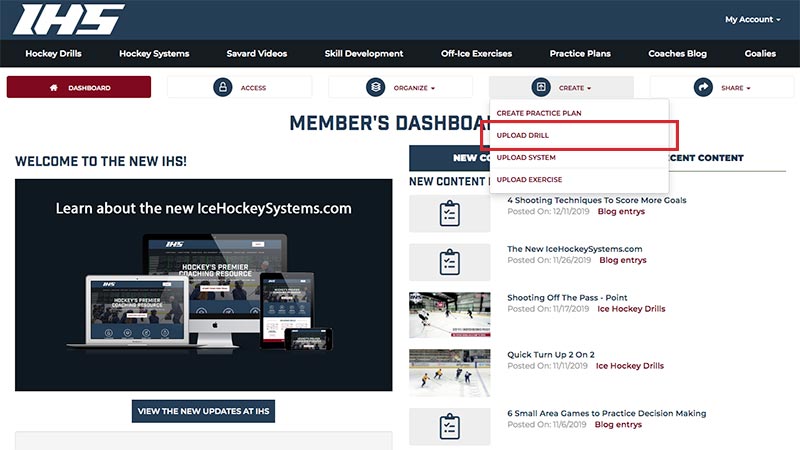How do I upload and add my own drills to a practice?
Watch the video to learn how to upload your own drill diagram or a video from around the web and add it to your own practice plan.
Step #1: Upload Your Own Drill
In order to add your own drills to a practice plan you first need to have your drills uploaded to your account. To do this click the "Upload Drills" link from the "Create" tab.