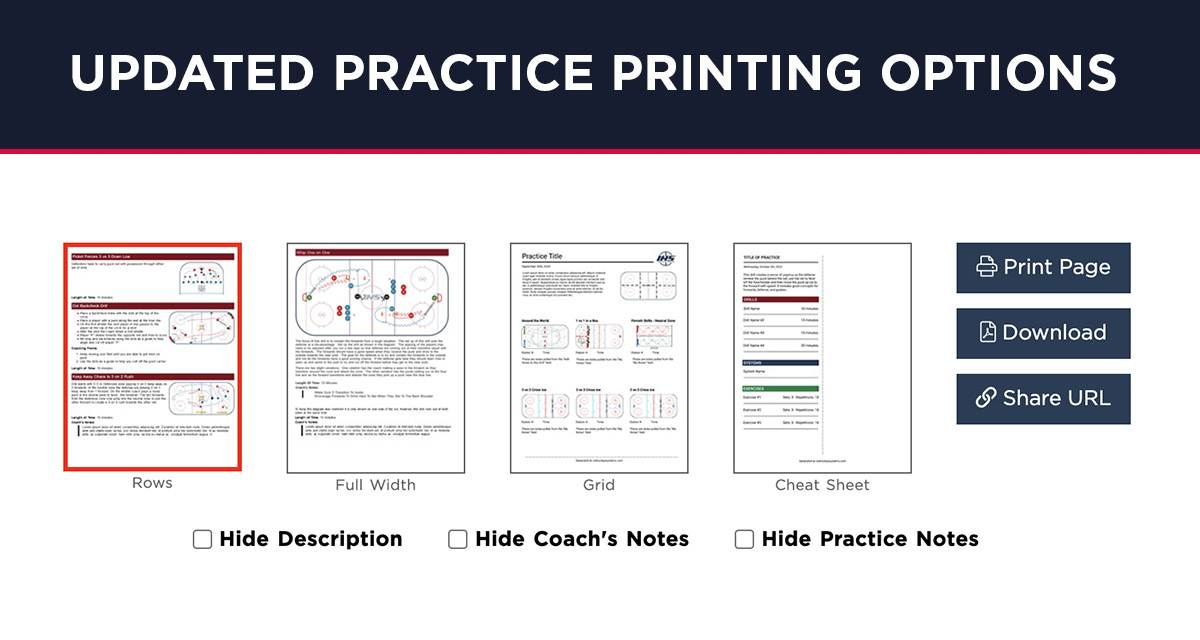
Hi Hockey Coaches! You might have noticed we have updated the framework for printing practice plans, and after many requests, we added back the Grid Printing Format.
We made these updates based on our 2022 member survey along with all of the coaches that took time to write in and provide us feedback over the past year. Below we will explain the highlights of the new printing format, suggested formats to try, and how you can provide us feedback.
8 New Printing Highlights
- Logo: the new printing format allows for your team logo to be on the upper right. Click "My Account" on the top right of the header and then "My Profile" to add your teams logo. The logo will appear on the practice & in your drill diagrams.
- File Size: the new format allows for smaller PDF file sizes if you download a practice.
- Text Formatting: the new format will display text formatting in the print outs (bold, underline, italics, bullet points, numbers, etc).
- Additional Printing Layouts: the new framework allows for new formats, we added in the compact cheat sheet.
- Progressions: the new format will allow for drill & systems progressions to be displayed.
- Practice Layouts: if you add a practice layout to your practice, these will now be displayed.
- Option To Remove Text: if you want, you can remove Descriptions, and/or Coach's Notes with a click of a button. This will allow the print outs to be more concise and focus on the diagrams.
- Option to Add Systems & Exercises: the new printing formats allow coaches to add systems and/or exercises to practice plans.
Suggested Formats To Try
- Condensed Rows: If you are printing your practice plans, we would suggest to click the "Condensed Rows" format. From there you can decide if you would like to remove the Description Text or Coach's Notes to make the practice print out shorter.
- Copy & Share URL: this is our favorite way to share a practice plan. Instead of printing out a practice, click "Copy & Share URL" to share your practice digitally through text, email, social media, or your team app. The digital format will also display & play any videos that are added to the practice.
Best Browser for Printing & Downloading
- Google Chrome: The printing, downloading, and sharable links work on all browsers, but the spacing and formatting will look best with the Google Chrome Browser.
We Want Your Feedback
- Please give us feedback by visiting our help page and contacting us to let us know on what else we can improve to make the site better for you.
Thank you Coaches!
- The IHS Team


Grid is back! Thanks a lot! :-)